先修改ssh端口号。
vi /etc/ssh/sshd_config
添加:Port 2666
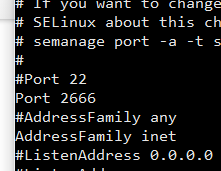
这样,保存后重启,下次就要用2666端口登录了。
安装nginx
这是nginx网站上的安装说明:
http://nginx.org/en/linux_packages.html#RHEL-CentOS
按上面网页中的命令执行就可以了。
下图红框中是打开开发版,建议不要执行,我觉得使用稳定版比较好。
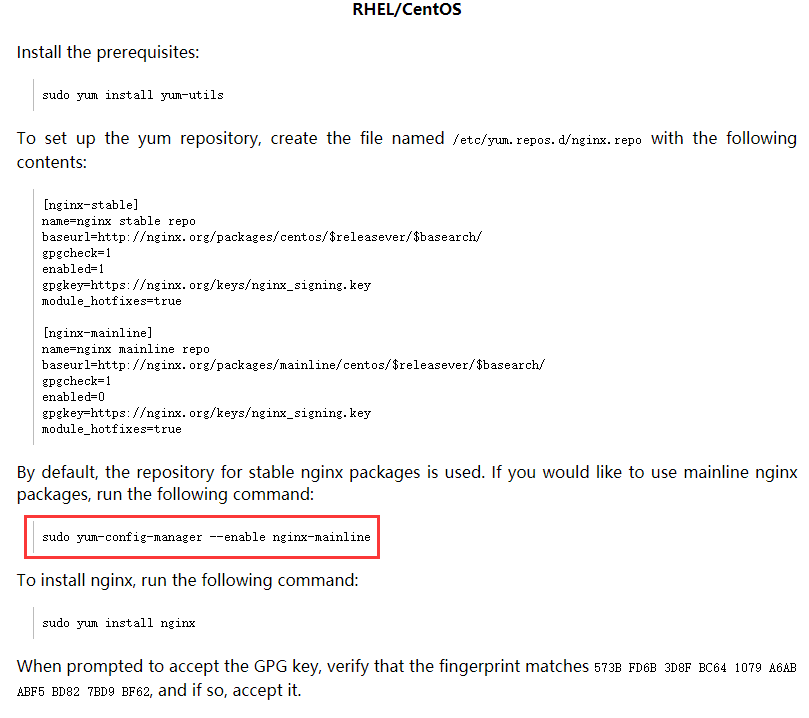
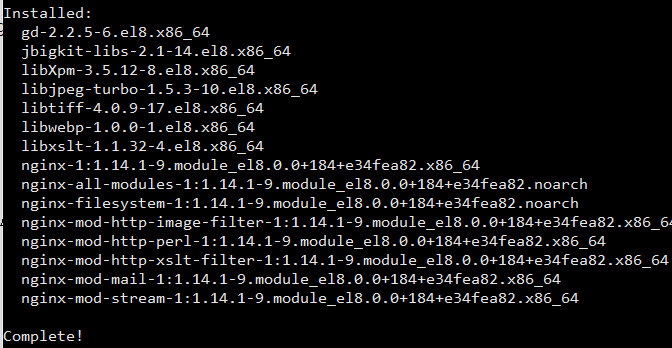
systemctl enable nginx #设置nginx为开机启动
systemctl start nginx #启动nginx服务
重启:nginx -s reload
嫌上面的麻烦,直接一句:yum install nginx,就好了。
安装php
命令:yum install php php-opcache php-gd php-curl php-mysqlnd
设置自动启动:systemctl enable --now php-fpm
修改用户名:
vi /etc/php-fpm.d/www.conf
user = nginx
group = nginx
确保/var/lib/php目录具有正确的所有权:
chown -R root:nginx /var/lib/php
完成后,重新启动PHP FPM服务:
systemctl restart php-fpm
接下来,编辑Nginx虚拟主机指令,并添加以下位置块,以便Nginx可以处理PHP文件:
server {
# . . . other code
location ~ \.php$ {
try_files $uri =404;
fastcgi_pass unix:/run/php-fpm/www.sock;
fastcgi_index index.php;
fastcgi_param SCRIPT_FILENAME $document_root$fastcgi_script_name;
include fastcgi_params;
}
编辑php的www.conf文件:
vi /etc/php-fpm.d/www.conf
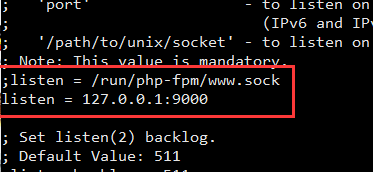
为了使新配置生效,请重新启动Nginx服务:
sudo systemctl restart nginx
安装mysql
命令:yum install mariadb-server
systemctl start mariadb #启动服务
systemctl enable mariadb #设置开机启动
systemctl restart mariadb #重新启动
systemctl status mariadb #查看下状态
systemctl stop mariadb.service #停止MariaDB
mysql数据库安全配置
命令:mysql_secure_installation
会问一些问题:
Enter current password for root (enter for none):
(直接enter,預設MariaDB沒有密碼)
Switch to unix_socket authentication [Y/n]
(n,切換到unix_socket身份驗證)
Change the root password? [Y/n]
(Y,設定ROOT密碼)
Remove anonymous users? [Y/n]
(Y,移除匿名登入)
Disallow root login remotely? [Y/n]
(Y,移除遠端root登入權限)
Remove test database and access to it? [Y/n]
(Y,移除測試資料庫及帳號)
Reload privilege tables now? [Y/n]
(Y,重新載入權限表)
本文TAG:web服务器
- 上一篇: 增加vps的swap虚拟内存的方法centos
- 下一篇: wininet.dll调用对照表
猜你喜欢
- 2023-12-03Discuz不显示在线会员列表以及自定义用户组图标不显示问题的解决方法
- 2023-12-02自定义网站字体
- 2021-02-21PHP不缓存到浏览器的方法
- 2020-10-31增加vps的swap虚拟内存的方法centos
- 2020-10-04centos下discuz论坛邮件服务sendmail安装
- 2019-08-12Python连接Mysql并转成exe文件定时执行

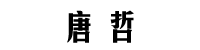


已有2位网友发表了看法
招标查询 评论于 [2020-11-25 17:09] 回复
学到了,感谢分享
招投标 评论于 [2021-01-30 18:01] 回复
博客很棒 欢迎回访我哦